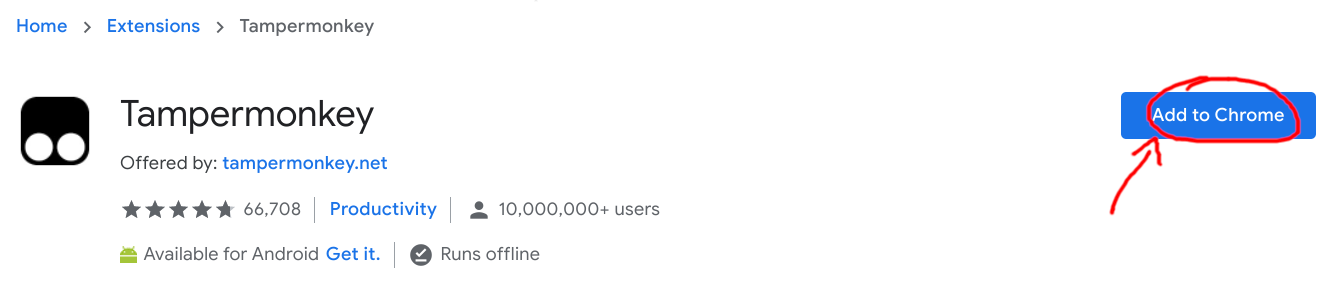How to install a script
Step 1
Open or install the
or
Please note that many user scripts are not intended for use on the mobile view of the website.
Therefore the option 'Request Desktop Site' should always be activated.
Step 2
Step 3
Finally please go back to the search page and click 'Install' to install a userscript.
How to search
You can search for the following things:
URLs
For example, a URL could be "https://github.com/".
After sending, the page checks which user scripts would be executed on this exact URL. A URL must begin with "https://" or "http://". By placing the string "url:" in front, the search term is always interpreted as a URL.
After sending, the page checks which user scripts would be executed on this exact URL. A URL must begin with "https://" or "http://". By placing the string "url:" in front, the search term is always interpreted as a URL.
Domains
A domain search term could look like this: " github.com ".
The specified domain is now compared with the @match tags of all user scripts ⤴. However, this type of search for fewer entries leads to fewer results because @include tags are not included. The prefix "domain:" forces a domain search.
The specified domain is now compared with the @match tags of all user scripts ⤴. However, this type of search for fewer entries leads to fewer results because @include tags are not included. The prefix "domain:" forces a domain search.
Search terms
You can search for any character string that is longer than two characters, e.g .: "github".
The number of search results is much larger than with the other search types, since the name and description of all user scripts are searched. One disadvantage is that you cannot be sure whether the user script will be executed on the desired URL or even domain after installation. This means that you have to check the userscript yourself. A search term-based search can be forced with the prefix "term:".
The number of search results is much larger than with the other search types, since the name and description of all user scripts are searched. One disadvantage is that you cannot be sure whether the user script will be executed on the desired URL or even domain after installation. This means that you have to check the userscript yourself. A search term-based search can be forced with the prefix "term:".